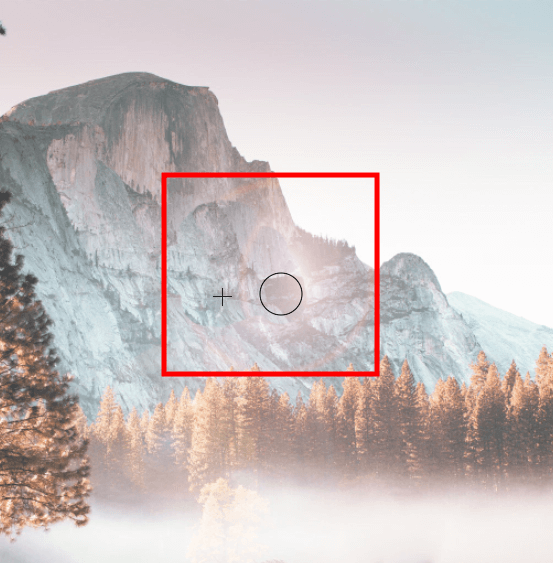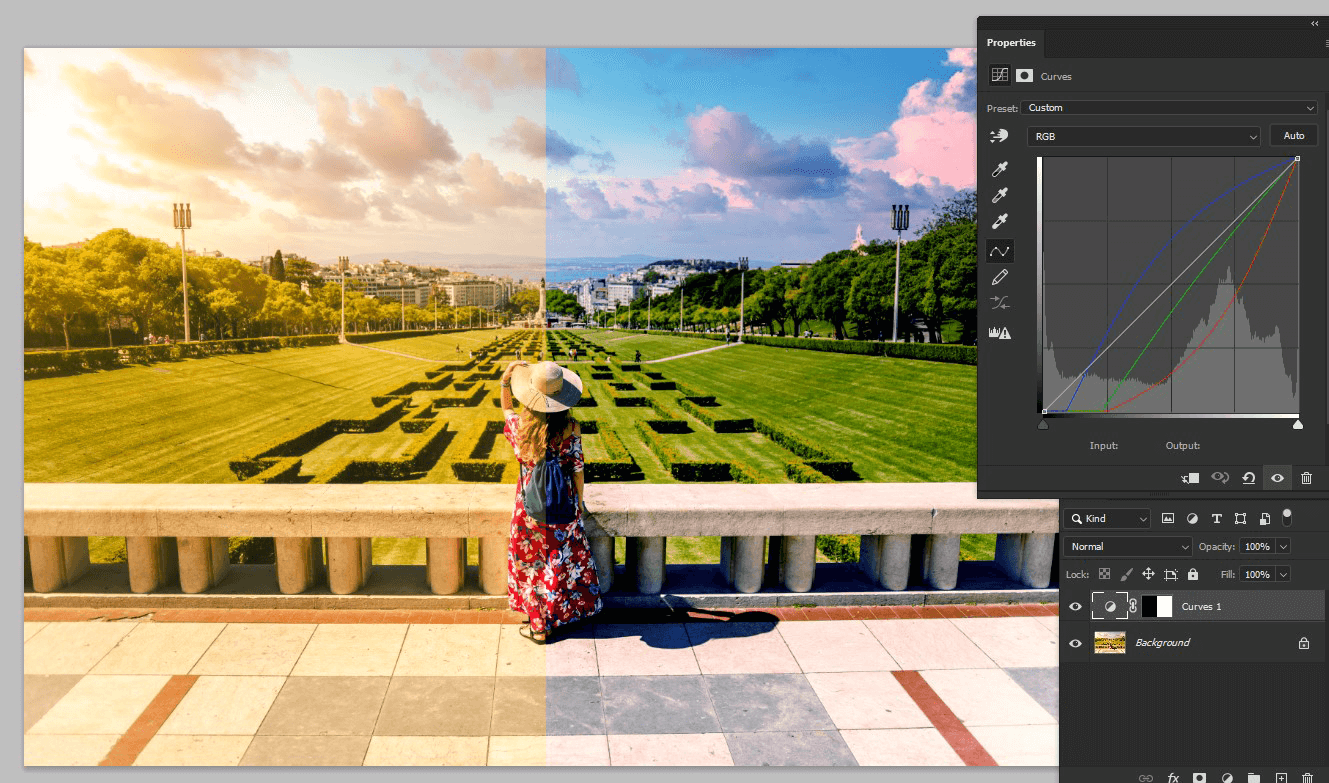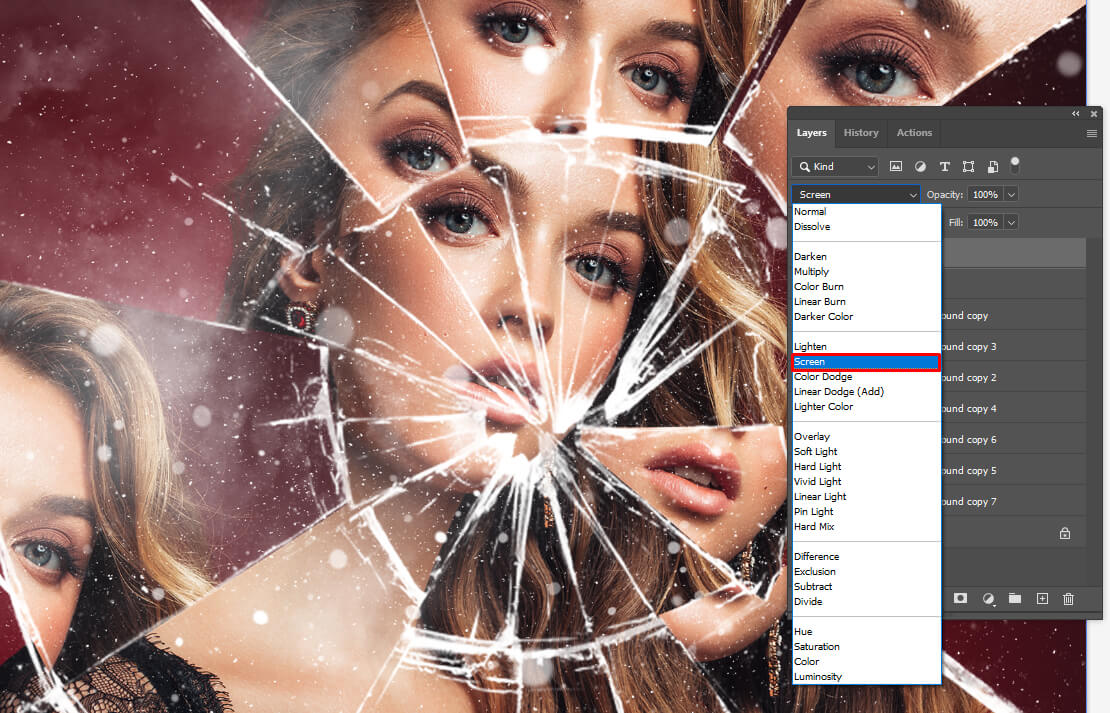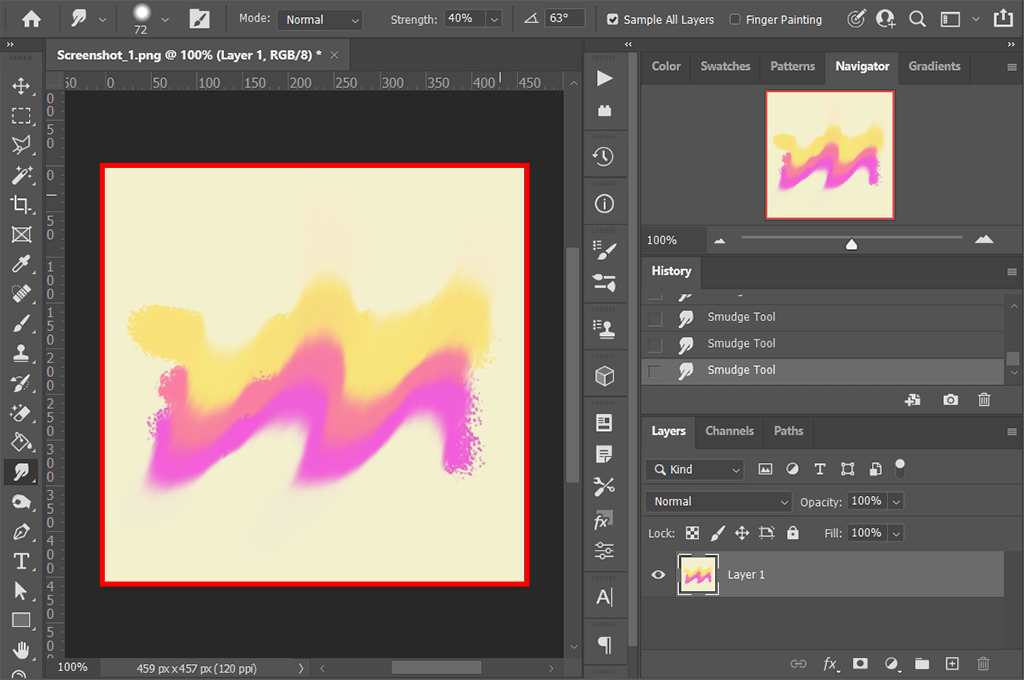Nowadays, creating beautiful images becomes easier as many defects and distracting elements can be removed during editing. So, if you have taken a photo and noticed a big flash concealing the main object after the shooting, don’t get despaired. In this guide, you will find several effective methods of how to remove flash from pictures. …
MAIN PHOTOSHOP 2023 TOOL NAMES & THEIR FUNCTIONS
If you’re just starting editing photos in Photoshop, you can find it very difficult to grasp such a huge number of functions at once. As a professional FixThePhoto retoucher for whom Photoshop is like the Holy Bible, I decided to prepare for you a short, but clear and understandable guide to main Photoshop tool names …
CREATE PAINT DRIPPING EFFECT IN PHOTOSHOP: GUIDE FOR BEGINNERS
To give your portrait photo an artistic touch, you can make it look as if the bottom part of it were dripping. If you have never done advanced edits before, make sure to learn how to apply a paint dripping effect in Photoshop. Some professional retouchers achieve this effect by creating a mask, while others …
HOW TO REMOVE DARK CIRCLES UNDER THE EYES IN PHOTOSHOP: BEGINNER’S GUIDE
Sometimes it happens that before a photoshoot you didn’t have enough time to apply proper makeup to cover dark circles under the eyes, or a photographer chose unsuitable lighting, and as a result, the bags under your eyes become noticeable in images. If that is your case, check out this step-by-step tutorial on how to …
2 WAYS TO ADJUST WHITE BALANCE IN PHOTOSHOPIN 2023 VERSION
WB (White Balance) is a principal criterion of digital photography, and represents a shades’ set of white areas, so you have to know how to adjust white balance in Photoshop in a proper way. In regards to your aim and the type of photography, the white on the image can be colder or warmer, with …
HOW TO CREATE A LENS FLARE IN PHOTOSHOP: BEGINNER’S GUIDE
Creating a lens flare in Photoshop will highlight your images with a special starburst or mild bokeh look. Lens flare may add a warm softness to backlit portraits, detect landscape images, and assist you in getting a naturally cinematic or sun-drenched look as well as include more dimension. What is a Lens Flare You’ll notice …
CREATE A BROKEN MIRROR EFFECT IN PHOTOSHOP: SIMPLE STEPS
I have prepared this tutorial to describe the process of creating a realistic broken mirror effect in Photoshop with the help of brushes. I will also share useful tips on how to use adjustment layers and apply overlays. The whole process is very straightforward, so even total novices will understand it. STEP 1. Create a …
HOW TO USE SMUDGE TOOL IN PHOTOSHOP: DETAILED TUTORIAL
Check out this quick guide on how to use the Smudge tool in Photoshop if you want to figure out how to smudge color pixels, create unique backgrounds, and embellish plain walls in photos. STEP 1. Upload a Photo Open your JPEG or RAW image in Photoshop. Select the Finger tool in the left part …
HOW TO ZOOM IN PHOTOSHOP: ALL POSSIBLE METHODS TO TRY
Novice users often google this question as the process can be tricky if you just mastering the software. Zooming in and out an image, you can focus on a specific element. For example, you can make zoom in on a person’s face to eliminate wrinkles. If you are looking for a detailed and easy-to-comprehend guide …
3 WAYS TO MAKE SILHOUETTE IN PHOTOSHOP IN 2023
If silhouette photography seems appealing to you, and you wish to keep this effect on your images, you have to be aware of the several strategies on how to make silhouette in Photoshop. Employing this detailed tutorial, you will be able to produce silhouettes easily as the main compositional & stylistic facilities, and also correct …